This is guide for students of PianoJam making the temporary switch to online piano lessons. I am missing you all and look forward to the day when I can jam with you in person again. Say hello to your families and give your canines and felines a tickle for me ;)

Here's a picture of the setup that I'll be using to host lessons. Rest assured, you don't need anything near as elaborate as this, and there's no need to buy any equipment or pay to subscribe to a service.
Here's What You Will Need
- A laptop or webcam-enabled desktop that's close to the piano, or
- A tablet

For a better experience headphones are strongly recommended. Ear buds with a built-in microphone are ideal. Just avoid the noise-cancelling ones as you will need to hear your piano as well as the audio from your device. A separate microphone will improve sound quality but having one isn't necessary.
Positioning Your Stuff
There's no need for an overhead view of the piano. Simply position the device's camera from the side and make sure your hands are in view. Plan your setup well ahead of your lesson day and make sure you're ready to go 5-10 minutes before your lesson begins. Ensure sheet music and books are within reach and that you have a pen or pencil handy to make notes. Also check that your device is adequately charged or can readily be connected to power.
Here are a few setup examples to spark your imagination. Some of the things pictured I forgot I even owned and were discovered by rummaging through drawers and cupboards! So you'll be surprised at the amount of stuff lying around that can be put to good use.
- A side table or high chair near the piano is an ideal location for your device so that its positioned at a good height. Use some thick books if you need to raise its level. Here my iPad is titled slightly forward and my Bluetooth-enabled speaker acts as a balancing counterweight.
- Perhaps you have a sibling who plays guitar. Borrow his or her guitar stand and place your iPad so that it's leaning slightly forward as pictured.
- Here I've raised my music stand to a good height and tilted it slightly forward. My iPad is in its protective case and I've hooked it over the top of the stand.
Let There Be Light...
Make sure there is adequate lighting in the room and the camera isn't pointing directly at a light source such as an open window. This can cause exposure issues by flooding the picture with too much light.
Zoom Zoom... (you guessed it, my daily drive is a Mazda ;)
Pun aside, I'll be using Zoom Meetings to host online piano lessons. Zoom is widely recognised as the leading platform for ease of use, reliability and features.
HERE'S THE NITTY-GRITTY...
Lesson Reminders
Provided I have your details, you'll receive two lesson reminders from me - an email reminder 24 hours prior to your scheduled lesson, and an SMS reminder 2 hours prior. The messages will show the Zoom Meeting ID as the 'location'.
Simply click on the link to enter the meeting. If you see a [Open Zoom Meetings] dialogue please also click on it. I'll have a waiting room set up which will give you time to get things ready before your lesson start time.
You can also join your online lesson through the student portal. Simply open the calendar event and click on [Online Piano Lesson] in the location field. It's that easy!
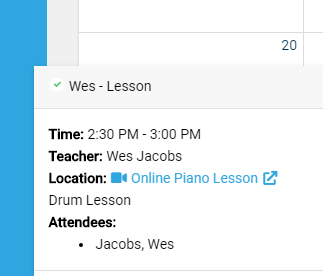
Audio Settings
It's important to understand that Zoom is optimised for the spoken voice so there are a number of settings that need to be changed to make sure your piano sounds the best it can.
You'll find these settings by clicking on the carat next to the microphone mute button at the bottom left of the screen and going to [Audio Settings]. Click [Advanced], then check [Show in-meeting option to "Enable Original Sound" from the microphone]. That's it!
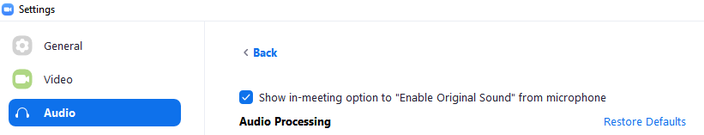
I'll walk you through the settings during our first lesson so don't worry if they are not set beforehand.
Internet Signal
Ensure that your device is connected to your home wifi and that there's no one doing heavy surfing while you're having your online lesson. This will involve some negotiation with family members but you'll end up with a stronger signal and better lesson experience overall. While you're at it ask everyone to keep the noise levels down so you're not too distracted.
OK, Time For A Q&A

Here are my responses to some of the questions you may have. Please do reach out if there's anything else that's on your mind.
Q: So how long will online teaching last and when can we get back to in-home lessons?
Good question! Short answer is I don't know yet. It will largely depend on how well the measures work in slowing the spread of Covid-19. I'm committed to the well-being of students and their families so I'll be following the social distancing directives set out by the Government in consultation with health officials. I built PianoJam on the back of the convenience that in-home piano lessons affords, so as soon as I get the green light I'll resume with them.
Q: Will my lesson time change?
To maintain a semblance of normality I recommend that lesson times stay the same. But as I no longer have the logistics of travel to deal with, I have a degree of flexibility should a different time suit you better.
Q: What if I'm a parent of a young beginner and I don't have the time to sit in on lessons?
Setup is easy and once the lesson is going there is little or no need for a parent to be present. Just make sure you're in earshot in case your child needs some help. Pre-recorded video lesson plans are also still an option should you prefer them.
Q: Isn't this just more screen time for kids stuck at home?
This is an understandable and valid concern. Keep in mind that the switch to online lessons is temporary and that your child is learning a valuable skill which will hold them in good stead into their teens and quite possibly adulthood. To make things easier on concerned parents I'm also deliberately avoiding social media platforms such as YouTube for hosting video and other content.
Q: Can I use my smart phone for online lessons?
While it's possible to join a meeting on a smart phone it's not recommended for online piano lessons due to the limited screen real estate available.
Q: What if I don't own a suitable device?
The option of pre-recorded video lesson plans is still available to you.
Q: What if I've been financially impacted and I'm unsure whether I can afford lessons?
I'm sorry to hear this. Please reach out so we can talk through some options.
Final Words
I've been encouraged by my fellow teachers who are already holding lessons online. Many have had to overcome a significant learning curve, but the overwhelming feedback is that their students are enjoying online lessons and see it as a valid and viable form of learning.




Write a comment